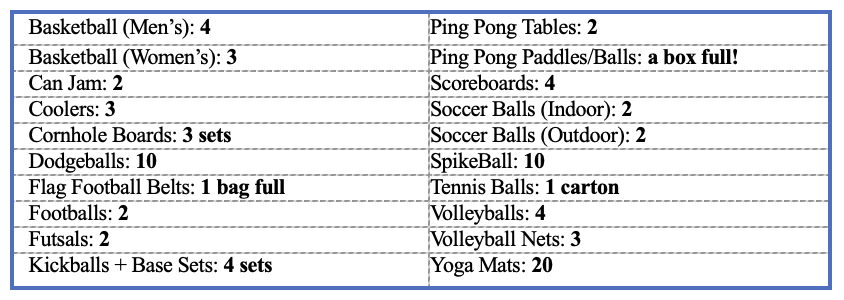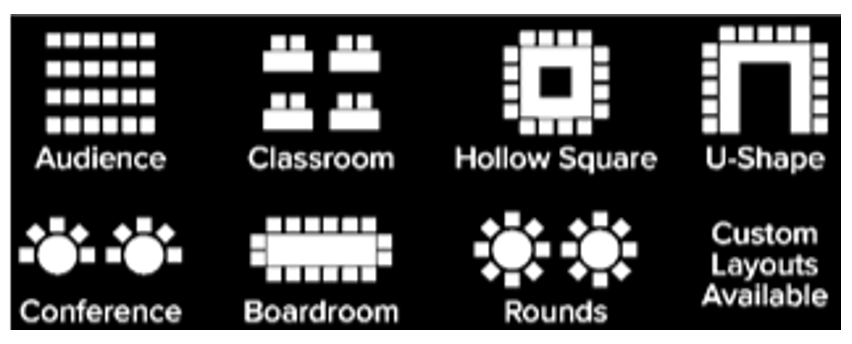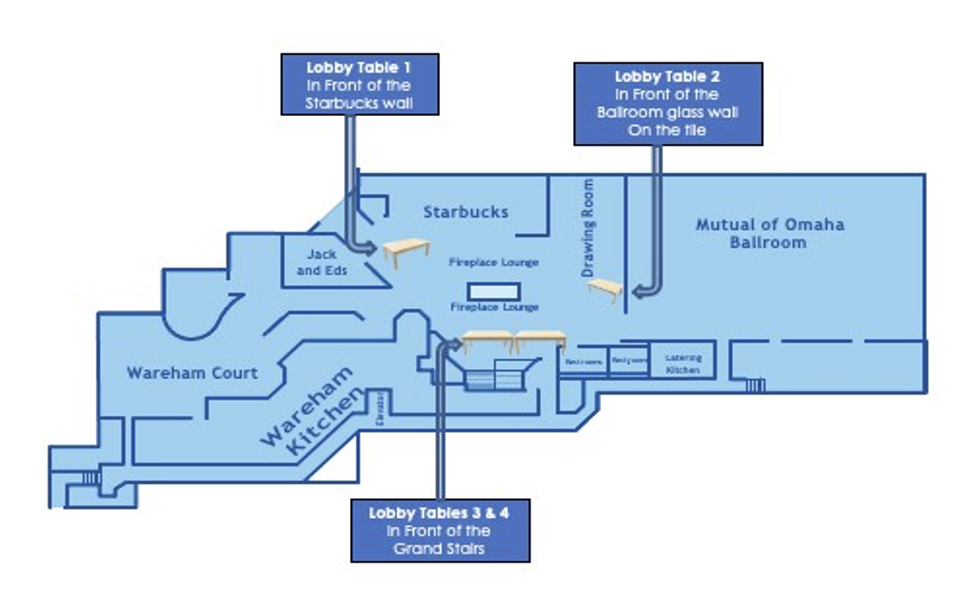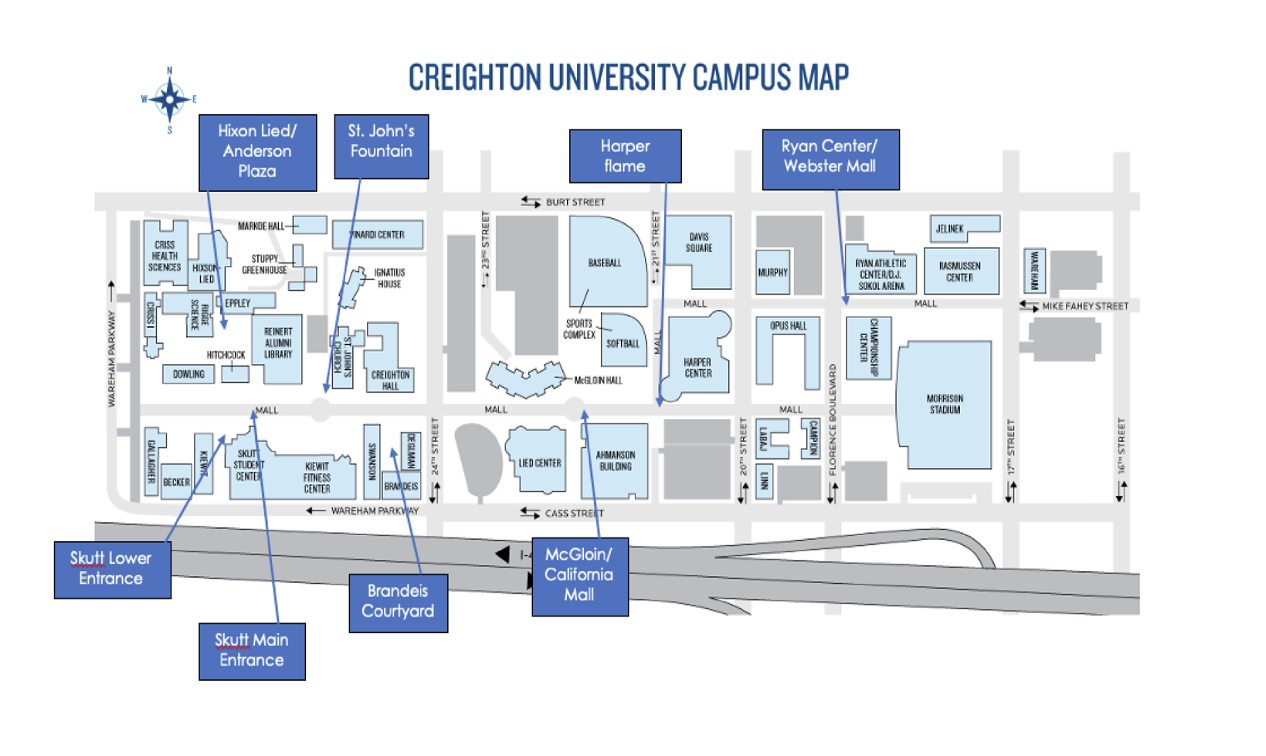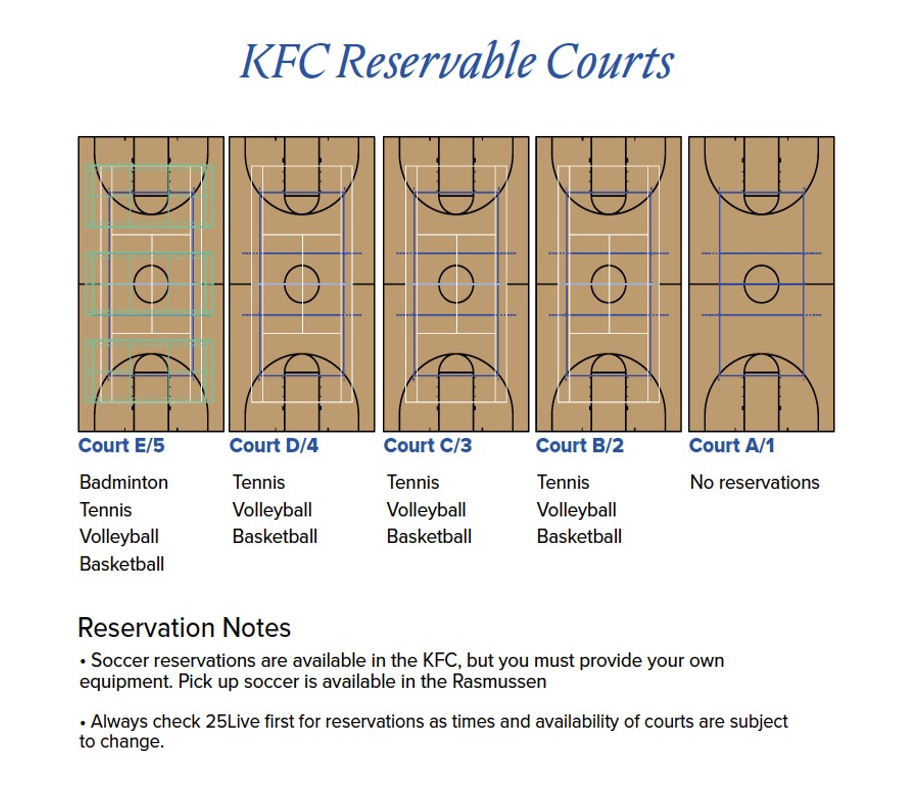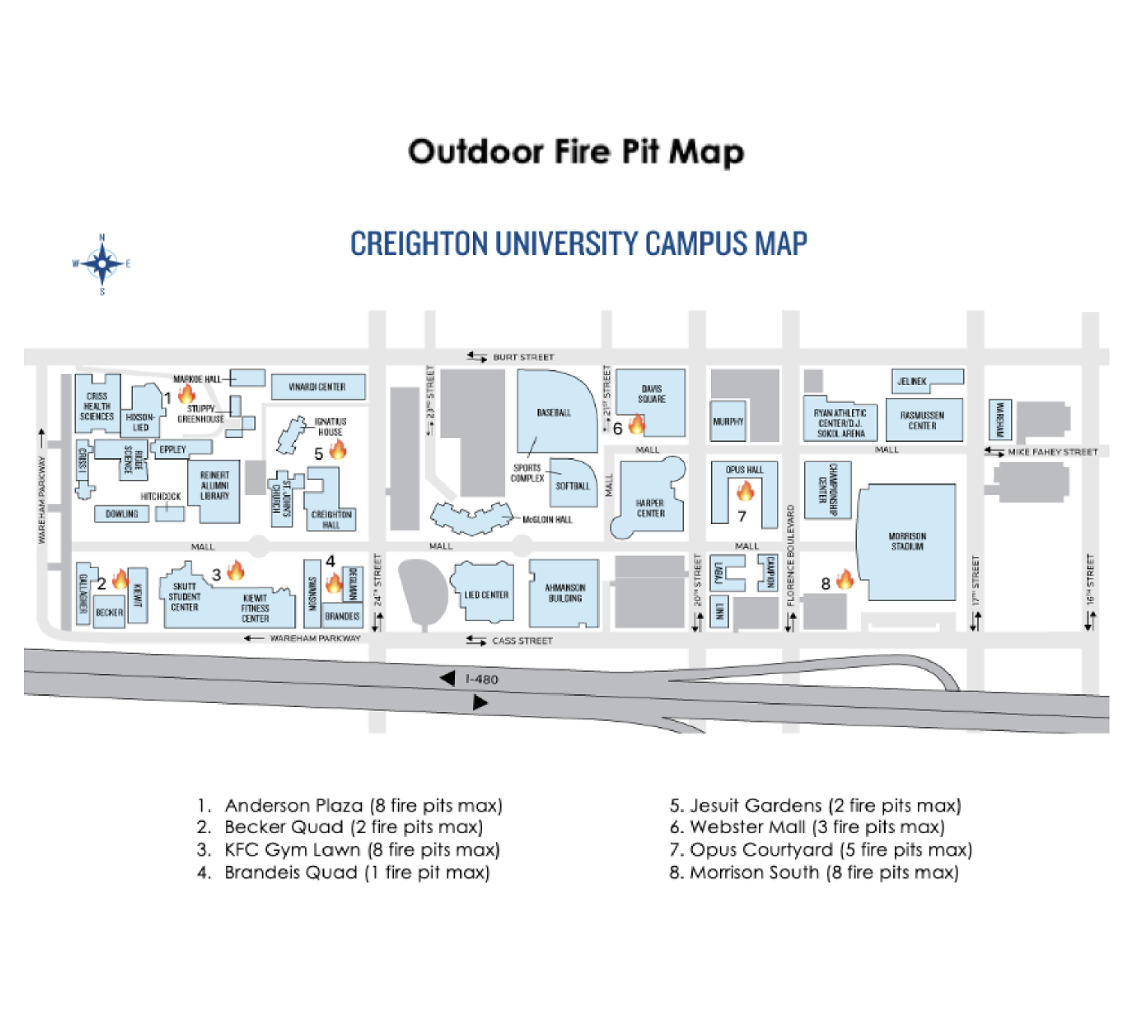Last Updated 4/11/2025
Content Covered:
A. Creating an Event on CU Involved
B. Additional Forms on CU Involved: Contracts, Alcohol at Events, Controversial Events, Food Trucks, Fundraisers, Coke Product Donations, Etc.)
C. Rooms & Space Reservations
D. Event Funding Request Forms
E. Catering/Sodexo
F. Advertising Events
G. Event Guest/Speaker Parking
H. Outdoor Fire Pits on Campus
I. Showing Movies on Campus
J. Tracking Attendance at Events on CU Involved
K. Additional Resources on Managing CU Involved Pages
L. Event Module Appendices
A. Creating an Event on CU Involved
Event Creation Walkthrough
There is a lot of information in the video, but important takeaways:
ALL events that your student organization hosts need to go into CU Involved. This includes events held on campus, off campus, and online via Teams or Zoom.
Please submit your events 10 days ahead of time for normal events, or 14 days for travel or controversial events.
Allow for 48-72 hours for approval from the SLIC
If you are hosting a general club meeting, you may conclude the event creation process after the photo.
If you fail to include information, I will deny your event and ask that you resubmit.
If you are having alcohol at your event (on or off-campus), you will have to continue to custom fields.
If you are tabling, selling something, bringing a speaker, having a contract, traveling, etc., you will continue to custom fields.
If you are traveling, please be sure to check the expiration date of your insurance cards!
You may create reoccurring events, but once they are approved, they become multiple events, and if you have to change details, you will change the details for each one individually.
Putting a location in CU Involved does not confirm your location in the Law School or 25 Live.
To reserve space outside of the Law School, go to the 25Live Page.
To reserve Law School classrooms 120, 121, 122, 123, and 124 or common Law School spaces, email rainadunston@creighton.edu.
To reserve Law School Library Rooms, use https://culibraries.creighton.edu/lawlibrarystudyrooms.
Questions about the approval of events? Please email HaleyRusk@creighton.edu.
Event Details
Show To:
Anyone: Anyone (in the world) who accesses the site will be able to view this event.
Students and staff at Creighton University: Any logged-in Creighton user can view this event.
Organization members: Only members of your organization can view this event.
People invited by a host: Only those invited to this event can view it.
Who can RSVP:
Anyone: Anyone who views the event may RSVP
Only invitees: Only invited members may RSVP
No one: Disables RSVP feature; no one can RSVP
You may also set a maximum number of RSVPs in the box below
Event Categories (optional):
Choose multiple event categories for your event
Perks (optional):
Set special perks for guests
Event Type
The form is customized to ask questions based on what you select. For example, a fundraiser for an FSL Event where there will be a speaker and tee shirts sold would have four things marked. You MUST include all relevant categories:
Speaker/Performer
Film
Fundraiser
Fraternity or Sorority Event
Tee Shirt or Merchandise
General Organization Meeting
Sports Club Event
Practice/Tryouts
Travel
None of the above
Event ID Number
To Find Your Event ID
Go to CU Involved.
Click on the 3 black lines in the top left corner
Go to your organization on the left-hand side (towards the bottom)
Click on the Settings gear
Click on “Events”
Click on the event submission of your choosing
Once on the event, click on the blue ribbon titled “Certificate” under the photo icon
A PDF will pull up and your Event ID is at the top left
Write down your Event ID number to reserve a space on 25Live.
Change Event Details
To Change Event Details
Log into CU Involved.
Click on the 3 black lines in the top left corner
Go to your organization on the left hand side (towards the bottom)
Click on the Settings gear
Click on “Events”
Click on the event you are looking to change
Click "Change Details" in the top right.
Please note that changing details requires approval from the SLIC. If you are making this change last minute, please let Sarah Giacomini know so she can approve it for you.
B. Additional Event Forms on CU Involved (If Applicable)
Contracts
Per change in University policy, if your event has a contract associated with it, it must be approved by the Director of the Student Leadership & Involvement Center. Please bring a copy of the contract to the Student Leadership & Involvement Center in Skutt Student Center Room 120. Please allow a minimum of three weeks for processing. Students may not sign contracts.
Alcohol at Events & Student Risk Plan
You are welcome to have alcohol at your events, as long as you are following state and federal laws. Regardless of where your event is held, you must provide an alcohol risk plan that outlines in detail your plan for the event.
Risk Plan Information:
How will ID's be checked?
Who is providing the alcohol?
How will drinks be monitored?
Who are the sober members?
Who will report any incidents to Creighton?
How will you determine when someone needs to be sent home? Who will decide? How will they get home? Who will go home with them? Who will determine if they go to the hospital?
If your event is on campus, you will need to fill out the Request to Serve Alcohol form. located on the CU Involved Forms page.
Food Trucks
Form to request a food truck, or multiple, for an event being held on campus: https://blueq.co1.qualtrics.com/jfe/form/SV_0NeeVEBaIUd879I.
After you fill out the form, you will be contacted once a truck has been booked or if there are any follow-up questions before booking.
Food Trucks must be requested at least three (3) weeks before the desired date. The Food Truck team reserves the right to deny requests within this time frame if they cannot be accommodated.
Please be advised that the Student Life Department must request and organize all food trucks on campus. The host organization will be responsible for paying the Student Life Department after the event concludes.
If you have additional questions about Food Trucks, please email FoodTrucks@creighton.edu.
Fundraising & Merchandise
For more information regarding fundraising and merchandise, see Module 5: Funding, Fundraising, and Merchandise.
Forms:
Fundraiser Events: complete an Event submission on CU Involved, categorize the event as a fundraiser, and complete the “Event Additional Information Form.”
Freedom of Expression & Controversial Events
Activism is defined as “a doctrine or practice that emphasizes direct vigorous action. especially in support of or opposition to one side of a controversial issue” (Merriam-Webster, 2020).
Creighton’s mission and values point us to be men and women for and with others, to be agents of change, and strive towards the betterment of society. At times, the Creighton community might activate around a broad range of social issues.
Activism can take many forms including on-campus demonstrations, participating in phone banks, writing letters to legislators, or other actions of being in solidarity with a community.
The Freedom of Speech and Activism Policy can be found here, which guides reconciling possible or perceived conflicts between Creighton’s commitments as a Jesuit Catholic institution and its commitments as a university when events, activities, and demonstrations are hosted, sponsored, or funded by any Creighton University entity while ensuring the orderly functioning of the University and a safe learning environment. This policy applies to events hosted, sponsored, or funded by any Creighton entity.
All events considered activism, or a demonstration must be approved by Creighton University. Please fill out the Demonstration Request Form located on the SLIC CU Involved page.
Please note that all demonstrations must be held outside and must not disrupt the normal business of the University, allowing students to get in and out of buildings and dining halls and attend class.
For any questions, please contact SLIC@creighton.edu or visit the Upper SLIC in Skutt 205.
Travel (Trips Over 75 Miles Away)
Travel is defined by a trip taken anywhere over 75 miles away.
All events /trips need to be registered through CU Involved where you will indicate travel is involved. These trips may include, but are not limited to: service trips, presentations/attendance at conferences, and intramural/ club/organization tournaments. University affiliated trips are defined as those in which a Creighton delegation/group/team/organization is attending, if university or student fees are utilized, and/or the Creighton name will be used during the trip.
When you are filling out the event form, please indicate that your event is a travel event. When you do this, you will need to provide:
Driver’s License (anyone who will be driving)
Proof of Insurance (that is current)
Roster of students attending, along with their emergency contact in formation for each student traveling:
Uploaded forms should include:
Student's Name (First and Last)
Student's NET ID
Students cell phone number/number that they can be reached at
Birthdate
Allergies
Name of emergency contact (first and last name; emergency contact should be: next of kin, parent/guardian, or someone connected to insurance who can be an advocate in medical emergencies)
Emergency contact's phone number
Emergency contact's relation to the student
Designated Leaders #1 & #2 need to fill out the “Student Co-Curricular Travel Orientation & Information Form” on CU Involved before departure
The form asks for:
Name of location where you are staying
Address of where you are staying
Contact number for the place you are staying
How much will your travel cost and Who will be funding this travel? (i.e., Who is paying for the travel - please list all entities/departments or people who are paying for the travel.)
Flying? Need ALL the flight numbers
One bed one body policy: Every student must be sleeping in their own bed, air mattress, or sleeping bag. NO sharing beds!
Children and Vulnerable Adults at Events
Overview
Creighton has adopted the Child and Vulnerable Adults Policy to ensure that departments, student orgs, and outside groups are adequately prepared for the supervision and responsibility of working with these groups. This applies to programs and events on and off campus where these groups are the target audience.
These groups are defined as minors under the age of 19 as well as vulnerable adults with a substantial functional or mental impairment.
More information can be found here: https://www.creighton.edu/generalcounsel/title-ix-compliance/children-vulnerable.
Registering Your Program
Register and receive approval of the program by completing the online registration form. This must be submitted at least 2 weeks prior to the date of the program or activity.
The form can be found here: https://blueq.co1.qualtrics.com/jfe/form/SV_5pXn2N3CV4L1Mns.
You will receive an email from the Office of Title IX and Civil Rights Compliance following the review of your form. They will request a list of all participants (name and Net ID) in a spreadsheet, so have this ready in advance.
The Office of Title IX and Civil Rights Compliance will assign an online training to all participants. They will also determine if your participants require background checks for participation in your event. Once received, they will notify you of participants who are approved to participate in your event.
Online Training
All individuals working with these groups must complete an annual required training. This can be completed through Get Inclusive, an online training vendor.
If you are a part of a program that is registered through the Office of Title IX and Civil Rights Compliance, you will be signed up for "Child Abuse Prevention" training. If your group works with vulnerable adults, you may receive a different training.
You will receive a direct email from Get Inclusive with a link to the training. This link is specific to you and should not be shared to other individuals.
You must complete the training to its entirety to receive credit for the training. The Office of Title IX and Civil Rights Compliance will verify your completion within the Get Inclusive system.
If you do not have a Creighton Net ID or need assistance with the training, contact Andy Husk in the Office of Equity and Inclusion at 402-280-3189 for assistance.
Safe Environment Training
The Office of Title IX and Civil Rights Compliance offers "Safe Environments" training for faculty, staff, and students doing service within the Archdiocese of Omaha. This is a requirement for all adults volunteering with a Parish or with an area of the school in the Archdiocese of Omaha. The Creighton online training does not fulfill the Archdiocese requirement.
Individuals must attend an in-person training (approx. 2-3 hours) and complete a background check to be certified. This certification is good for 5 years, and after that time, individuals can complete an online refresher training to renew their certification.
To learn more and schedule a training, contact the Office of Title IX and Civil Rights Compliance.
Note: Creighton Safe Environments trainings are held on campus and are free to faculty, staff and students!
Coke Product Donations Form
C. Room & Space Reservations
Law School Room Reservations
Raina Dunston is an executive assistant in the Law School Dean’s Office and is the contact person for a) Law School classrooms 120, 121, 122, 123, and 124 and 2) for law school common spaces reservations.
Library Classrooms
25 Live
As leaders of your organizations, you will be granted access to 25Live. If you need to delegate the reserving power to a member, you should email 25live@creighton.edu with their name, NetID, organization name and affiliation. SLIC will set you up as a designated user.
Go to https://25live.collegenet.com/pro/creighton. and reserve away!
For questions about spaces, contact reservations@creighton.edu
*You will need your Event ID for this step of the process*
Overview of Reserving Rooms/Spaces on 25 Live:
Log into 25 Live
Click 25 Live button in top right
Type in your space
Click availability
Click on the calendar to find the right date
Hover over the correct time and space
Fill out the reservation form
Reminders:
Remember to indicate the layout of your space
Include extra time if you think you need it
If your event is recurring, indicate so on the form
Please do not tape or tac anything to walls
Clean up after yourself!
No outside food allowed
Any changes must be made at least three (3) days before the event itself
Be patient with the approval; the reservations team is working hard for you!
Kiewit Fitness Center (KFC) Reservations
When looking to have an event in the KFC, you won’t be able to request to reserve those locations in 25Live, so instead do the following:
1. Check 25Live to see what KFC spaces are available
2. Email Central Reservations (reservations@creighton.edu) with your request
3. Include the following information:
a. Event Name
b. Organization that’s hosting the Event
c. Expected Head Count
d. Event Description
e. Event Date + Time (may not hurt to have a back up)
f. Event Location (make sure you check out the KFC Reservable Courts diagram below for specifics on what each space can provide for you)
g. Event Set-Up
h. Anticipated Equipment Needed (see below to see what KFC has)
i. CU Involved number
j. Will there be food at the event? (There are limitations as to where you can eat within the KFC)
Helpful Hints
Does your event require setup? If so, make sure to include that information in your request!
Ex: Do you want the volleyball net set at men’s, women’s, or youth height?
Recreational spaces are also used as academic classrooms, which means you will not be able to reserve spaces for future semesters until the academic and RecWell program schedules are finalized. Contact recreation@creighton.edu for specific timelines.
Interested in reserving space at the Rasmussen Sports + Fitness Center (RAS)? Email recreation@creighton.edu for further assistance!
Interested in reserving space at Morrison Soccer Stadium, the Intramural/Baseball field or one of our other Athletic venues? Email BrandonMcCarville@creighton.edu for further assistance!
Please note that these spaces are of limited use.
The KFC is a great location for large gatherings + social activities, but it’s not a great place for glitter or paint, so keep those items at home!
Keep in mind that food is not allowed on the KFC courts, so dining options will have to occur in the KFC Spine!
Before you look elsewhere, check this list to see what the KFC has to offer for your event needs! Make sure you request the number of items you need in your reservation and are prepared to supply the rest! If you need something that is not listed, reach out to CREW at recreation@creighton.edu
D. Event Funding Request Forms
See Module 5: Funding, Fundraising, & Merchandise for more information.
SBA Funding Requests
Conference Funding Requests
For more information about Conference Funding, see the “Conference Funding” Section in Module 5.
Interdisciplinary Funding Requests
Interdisciplinary Funding Request (3 or more colleges must host an event to be eligible) (more information in the “Funding” module)
E. Catering/Sodexo
Catering and Food for Policy for Events on Campus
Creighton University contracts its food service through Sodexo Campus Services (also known as University Dining Services - UDS). All food and beverages provided for on-campus events must be purchased from University Dining Services.
A space reservation acts as a clearance for a food event to take place and should be made prior to placing a catering order or requesting a catering waiver.
The University recognizes the importance of food menus to the success of certain educational and culturally diverse programs. Therefore, in the following cases the sponsoring registered organization or university department MAY be eligible for a waiver of catering exclusivity:
Ethnic food banquets when UDS is not capable of providing authentic ethnic foods.
Fundraisers (only registered student organizations are eligible)
Promotional activities (only registered student organizations are eligible)
Student Organizations may use Godfathers and Qdoba as food options because they have locations on campus.
Additional policy information:
To submit exclusivity waiver, use the following CU Involved form: CU Involved Waiver of Catering Exclusivity Form.
See more ordering information in “Ordering from Catering/Sodexo”
Ordering from Catering/Sodexo
Look at the catering menu. to see if there's anything that interests you for your upcoming event. I have also attached a FAQ document for your assistance. If you encounter any difficulties setting up your account, placing an order, or determining the quantities needed, please feel free to contact the Catering team at catering@creighton.edu or the contacts listed below.
The 2024-2025 Catering Director at Creighton University contact is Sharon Ondoro.
Phone: (573) 576-6854
Email: ondoro@sodexo.com.
Other Catering contacts can be found at: https://creighton.sodexomyway.com/contact.
Create an Account
To get started, create a user account on the Flavours website. Once your account is set up, you can submit your catering request. Catering recommends submitting the request at least two (2) weeks prior to the event date to ensure effective planning, staffing, and food sourcing for your event.
You can view and select from various menu options. online or request a custom menu. Custom menu requests may require consultation with the Chef or the Director, which may take a few days. Please note that the online system will automatically block orders one (1) week before the event date and on fully booked days.
After you submit your original request, one of the catering coordinators will review it.
Minimums:
Please note that minimum order requirements apply when placing your order. For example, boxed lunches require a minimum order of twelve (12) per sandwich/salad type, while buffets usually require a minimum of twenty (20) servings. Kindly note these requirements when making your order. If your guest count does not meet the minimum, you can still order the food to meet the minimum and have a few extra servings.
Catering Order Initial Review:
You will receive a separate tracking message to confirm whether your catering request has been approved or requires modification. This message will include a link for you to view and submit any necessary changes (Click the “request changes” link). Please take the time to thoroughly review your contract, including the times, date, payment, etc. Your balance will be automatically charged to your payment method on file the day after your event.
Linen Needs, Rentals and Florals:
Catering will use house spandex to cover all food and beverage tables. For non-catering tables, such as guest rounds, cocktail tables, cabarets, check-in tables, etc., that need to be covered, catering can provide:
house linens in black or white for $4 per tablecloth (note that the tablecloths are not floor-length but drape in a diamond shape).
skirting at $15 per top and skirt (skirting is available in black or blue).
black spandex at $12 each.
If you prefer a more specialty linen, such as different color spandex or specific linen, catering can order linen from a rental company. Rental pricing varies depending on your event’s needs. Similarly, catering can coordinate with a florist based on your budget for floral arrangements.
Food & Beverage Tables:
Catering works with Reservations to coordinate catering table needs for Skutt and Harper. If your event occurs in a building outside these, you are responsible for coordinating your table needs and making sure these are set up the day before your event for catering to set up. If there are other tables catering can use, such as an existing table, or if catering can use the classroom tables, please let catering know so they know where to set up your food/beverage.
Secure Your Reservation:
Even if you have not finalized your total guest count, catering recommends placing an order promptly to secure your reservation, as these are allocated on a first-come, first-served basis.
If you have questions, contact catering via phone (402) 280-2446 or email catering@creighton.edu.
You are allowed a 5-business-day window before your event to make adjustments to your contract without incurring any additional fees. Please be aware that changes made after this deadline may result in incurring a fee. When an event requires multiple changes to setup or additions to linens or other items, it can affect catering’s ability to fulfill services not only to that event but also to other scheduled events.
F. Advertising Events (Omaha Posting & Advertising)
List Servs & News and Notes
Rules for Listserv (NOT ALLOWED WITHOUT SPECIAL PERMISSION)
Advertisements (Student Orgs, Legal Organizations, outside marketing) are not allowed to email the 1L, 2L, 3L listservs. Communication of this nature should be through the News and Notes at newsandnotes@creighton.edu.
Communication from bar prep companies (Themis, BARBRI, etc.) and students working with the companies will be allowed to send out communication through News and Notes.
If the advertisements, after being advised of the proper channels to send communication, violates that request, their name or organization will be removed from the list of approved tabling kept in the Library for one academic school year.
No student, apart from the SBA President, is allowed to email 1L, 2L, 3L listservs directly – if a tutor or RA for a professor wishes to email students, they must have that professor send communication through Blueline. No exceptions. Emails from the SBA President must pertain to SBA business only.
The approvers of the listserv will be the law school administration.
Questions can be directed to the executive assistant of the Administrative Suite.
Rules for News and Notes
Advertisements will remain on the News and Notes for 2 weeks, however if the date for the event has passed it will be removed.
Post-dated emails will not be added to News and Notes. For example, please do not send an announcement and say to “hold the note until” a specific future date. Once the note is received, it will go into the next News and Notes advertisement. Please only send the post when you need it to run.
Send the announcement exactly how you would like it placed in News and Notes. This includes any headline for the note as well.
Attachments will not be included. Please create a link to any attachment within your note.
Only notes sent to the News and Notes email will be included. Do not email a staff members’ personal email address with a News and Notes update.
The News and Notes email to use is NewsandNotes@creighton.edu
News and Notes goes out Tuesdays and Thursdays. Anything sent Friday – Monday will go into Tuesday’s update. Anything sent Wednesday will go into Thursday’s update.
Event Flyers & Posters
Where can I hang flyers?
In the law school:
The two (2) first-floor student organization boards are next to the law school entrances and on the second-floor board in the main hallway between the Commons and Administrative suite. All flyers posted on these boards must be approved (i.e., stamped with approval stamp) by the Law School receptionist, Kelli Bartness.
Student organization boards, which are designated at the beginning of the year. Flyers posted on an individual student organization board do not need an approval stamp.
Around campus: Skutt Student Center (Second floor near pool table), Kiewit Fitness Center (2 Boards), Brandeis (1 board outside of dining area), Creighton Hall, and the Library (1 Board near bathrooms in common area).
Map of posting areas around campus: Campus_Posting_Map__On-Campus_Posting_Policy_and_Procedures.
What information needs to be on my flyer?
Date, Location, Time, and contact information. You are responsible for hanging them up and taking them down. Please include them in your CU Involved Event so they can be approved by the SLIC before printing them.
How do I hang a big poster in Skutt?
Stop by the SLIC to reserve railing space for up to two weeks in Skutt.
Can I put flyers on tables?
NO! You may reserve table tent space in Skutt and the KFC with the SLIC. Stop by SLIC’s office to reserve table tent space for up to two weeks.
Can I hang posters on random walls or bathroom stalls?
NO! If SLIC, Law School Admin, or SBA finds your posters in locations that are not allowed, they will be taken down and your organization will receive a verbal warning. Three occasions of improper advertising will result in disciplinary action.
Can I put advertisements on Campus TVs?
Yes! Email LaurenFischer@creighton.edu.
G. Event Guests/Speaker Parking
· To improve event guests' experiences, you can offer them a temporary parking pass for the top-level lot of the 20th Street and Cass parking garage. Event guests/speakers can receive a visitor parking pass provided by the Law School administration.
· Email Law School Administrative Assistant, Kelli Bartness kellibartness@creighton.edu for assistance in obtaining the pass.
H. Showing Movies on Campus
COPYRIGHT LAW: What You Need to Know Before Showing Movies on Campus
What is a “Public Performance?”
For movies, a “public performance” takes place anytime a movie is shown outside of a home.
What Does the Law Say?
The rental, purchase, or download of a movie, as well as access to a streaming subscription, does not grant the right to exhibit it publicly outside the home unless the screening is properly licensed.
This legal copyright compliance requirement applies to everyone, regardless of whether admission is charged, whether the institution is commercial or nonprofit, or whether a federal, state, or local agency is involved. Colleges and universities must properly license movies to show them publicly.
Movie studios own the copyrights to the movies they produce, and their agents are the only parties authorized to license sites like colleges and universities. Copyrighted movies borrowed from other sources, such as public libraries, college libraries, or personal collections, cannot be used legally for showings without proper licensing.
Why Should I Obey Copyright Law?
Violating copyright law through unauthorized use of a movie:
Could result in expensive fines and negative publicity.
Prevents those who worked hard on a film from receiving just compensation.
Essentially steals motivation to create from authors, computer programmers, playwrights, musicians, inventors, movie producers and more.
Frequently Asked Questions
Do I need a license if I’m showing the movie for educational purposes?
Yes! You need a license unless you meet all the educational exemption requirements noted.
Do we need a license even if we do not charge admission?
Yes! A license is required for all public performances regardless of whether admission is charged.
What if a DVD, streaming, or equipment supplier says it is okay to exhibit a movie?
These suppliers rent and sell movies for “Home Use Only” and cannot provide legal permission for use outside the home. You can only obtain licensing directly from a licensor (such as Swank Motion Pictures, Inc.), not from a third party.
Who is responsible if a movie is shown without a license?
The management of the venue or premises where the movie is shown bears the ultimate responsibility and consequences of copyright infringement. However, anyone involved with the public performance of copyrighted material could be implicated.
l own the movie. Do I still need a license to show it outside my home?
Yes! The rental, purchase, lending, or download of a movie does not provide the right to exhibit it publicly outside the home, unless the screening is properly licensed. This includes streaming.
I want to show a movie that’s been out on DVD for many years. Do I still need a license?
Yes! Copyright pertains to all movies regardless of the year it was produced.
If I purchased a license to show a movie, can I show that movie whenever I want?
No. Licenses are for a specific, designated time frame mutually agreed upon by the licensee and Swank Motion Pictures.
A small group is having an informal gathering in our facility. Do we still need a license?
Yes! A license needs to be obtained regardless of the number of people attending the screening if the movie is being shown outside the home.
I. Outdoor Fire Pits on Campus
1. Request use of fire pits through SLIC at least 2 weeks before your event. Email slic@creighton.edu with the following information:
a. Name of group requesting fire pits
b. Name and description of event
c. Date of the event
d. Location of the event (see Appendix E: Outdoor Fire Pit Map for approved locations)
e. Time of the event
f. Number of fire pits being requested
g. Point of contact at the event (first and last name) and phone number
2. Ensure you’ve specified # of fire pits requested in 25Live as well. Make sure you discuss location and catering here, too!
3. Complete Fire Extinguisher Training
a. Training needs to occur annually and will be sent in your confirmation email.
b. Note that if this training does not occur, neither will your event.
c. Interested in a live training? Reach out to johnbaxter@creighton.edu for more info!
Items your group will be responsible for providing or reserving:
Proper Seating
Firewood
Lighter
Fire starter (if applicable, not lighter fluid though)
Buckets to extinguish fire at end of the night
Personal device for music (if not using the CSU speaker)
Extra lighting if space requires it
Extension cord(s)
The Student Leadership & Involvement Center will provide:
Fire pits (up to 8 portable fire fits)
Fire poker(s)
Facilities/Central Reservations will provide (upon request for an additional cost):
Fire extinguishers
Concrete board - to set the fire pit on
Water source
Metal trash cans
*Facilities will provide the requested items at the specified setup time. Your set-up time should be at least ½ an hour before your event begins.
*Minimum fee of $105 (dependent on number of items needed) for supplies requested from Facilities.
Safety Protocols
Make sure you have a fire safety protocol in place in case you need to use a fire extinguisher!
WEATHER ALERT: Fire pits are subject to Omaha weather (burn bans, high winds, freezing temperatures, etc.) You’ll be notified if your event needs to be rescheduled because of weather concerns. Note that fire pits will not be in use Dec. 1 – March 31 because of temperatures, and all other dates are subject to weather conditions.
After you’ve been approved to use one (1) or more fire pits for your event, you’ll need to read below for mandatory procedures when using an open flame/fire pit on campus grounds. Failure to follow these fire safety practices can lead to serious injuries and property damage! All incidents must be reported immediately to Public Safety at 402-280-2911.
Fire is defined as combustion or burning, in which substances combine chemically with oxygen from the air and typically give out bright light, heat, and smoke.
REQUIRED: The individual who took the Fire Extinguisher Training must remain on site for the duration of the event.
All fires must follow the City of Omaha Fire Department regulations: Omaha Fire Safety information. Students should refer to the Student Handbook for additional regulations regarding fire use in residence halls. Any violations of these regulations can result in immediate termination of the event by University officials.
Only fire pits provided by the SLIC are allowed. The containment screen must be used and firmly affixed to the container over any lit flame.
Portable fire pits must be placed on concrete, or on concrete boards when on grass. Fire pits can only be located on level sites within designated areas on the outdoor campus map on the Centralized Reservations website. See Appendix E: Outdoor Fire Pit Map below.
Portable fire pits must be at least 15 feet from any combustible structure. This includes decks, overhangs, awnings, tents, and any part of a tree, including overhead branches.
Portable fire pits must be at least 6 feet away from sidewalks or walking paths.
Only a commercial fire starter product may be used (see photos below for examples). Do not use lighter fluid to start a fire. Never spray an active fire with flammable liquid or any other accelerant.
The fire must remain contained within the fire unit and cannot be so large or high that the flames regularly come out of the containment screen or extend more than 2 feet above the fire unit.
A portable fire pit must be constantly attended until the fire is extinguished. The designated on-site person must ensure the fire is completely saturated and materials inside the fire pit are cool to the touch. This may take several smaller applications of water. After cooling, all ashes and partially burned wood must be placed in the metal trash can supplied. The trash cans must be placed in the designated area on concrete.
Once cooled, concrete boards must be removed from the grass surface and placed on their sides in the designated area where they were placed for you. Public Safety will retrieve the extinguishers and confirm that the fire is extinguished, and the metal trash cans are cool to the touch. If there is heat coming from the metal can, they will douse the ashes again with water. Facilities Management will pick up remaining materials for proper disposal.
CANCELLATION: Authorization to use fire pits at an event can be cancelled by Public Safety based on weather conditions. A Red Flag warning, or other conditions within a 12-hour window of the event, could result in the event being cancelled or re-scheduled. Monitor current conditions on the National Weather Service website. If possible, Public Safety will notify the event contact at least 4 hours prior to cancelling or re-scheduling a planned event.
J. Tracking Event Attendance on CU Involved
Tracking attendance is important for the SLIC to export and understand data on our clubs and organizations. At events that are not general club meetings or exec meetings SLIC asks, that attendance is tracked on CU Involved. There are two ways to track attendance. The first is with a card swiper (video linked here), and the second is by typing or pasting emails into the text box (video linked here).
To Track Attendance with Attendance URL or QR Code
Log into CU Involved.
Click on the three lines in the left corner
Find Club icon, and then click settings
Click Events
Find the Event you are looking to track attendance for
Scroll down to the “Event Attendance” section
Click the blue “Copy URL” button or “View QR Code” option
a. Any CU Involved user who visits the URL within 72 hours after the event ends will be marked as "Attended" for the event.
b. The QR code provides a direct link to your attendance URL and can be added to presentations or other media.
To Track Attendance with Event Pass
1. Download Campus Labs Event Check-in App via App Store or Google Play
2. Enter an event access code.
a. To locate the code, log into CU Involved.
b. Click on the three lines in the left corner
c. Find Club icon, and then click settings
d. Click Events
e. Find the Event you are looking to track attendance for
f. Scroll down to “Event Attendance” section
g. Find the Access Code listed in the middle of the Event Attendance section
3. Tap Start Session, and sign in using your BLUE login information
4. Tap Start Scanning
a. If your phone asks for permission to use your camera, choose “yes” because it will need the camera in order to scan event passes.
b. Position the edges of the box over the edges of an attendee’s Event Pass.
c. Tap Check In to confirm the user and click OK to continue scanning.
5. If you come across an attendee without a mobile pass, tap No Pass? below the scanning area or select Lookup
a. Search for the attendee by name or email and when you find the right person, tap their name to confirm their check-in.
b. If searching by email, you will need to enter the complete NETID email address of the user to locate them.
c. If the attendee is not in the system, you can add them by email if you click the plus sign in the top right of the screen, type in their email address, and submit.
6. When you’re done tracking attendance, there are no additional steps required. You can close the app and all of your attendance information will be saved. While not required, you can end your check-in session if you tap on your profile picture in the top left of the screen, then select End Session.
To Track Attendance with Card Swiper from SLIC
Email SLIC@creighton.edu, call 402-280-1715, or visit upper SLIC Skutt 205 to rent a card swiper the day of your event
Log into CU Involved.
Click on the three lines in the left corner
Find Club icon, and then click settings
Click Events
Find the Event you are looking to track attendance for
Click Track Attendance
Click the Swipe Page Link
Click Submit on next page
ensure your cursor is in the box and swipe away
Return the card swiper to the Upper SLIC
To Track Attendance Manually
Log into CU Involved.
Click on the three lines in the left corner
Find Club icon, and then click settings
Click Events
Find the Event you are looking to track attendance for
Click Track Attendance
Click the blue “+ Add Attendance” button in the top right corner
Attendees can be added by selecting one of the following options:
Type up to 500 NetID@creighton.edu in the text box (note that you can copy these from an excel sheet, google form, text message, notes app, etc.)
Click Invitations (left option)
Clicking Text Entry (middle option)
Clicking file upload (right option)
Ensure the status is attended
Click “Back to Track Attendance” arrow to save
K. Additional Resources on Managing CU Involved Pages (Engage/Campus Labs Platform Walkthroughs)
L. Event Module Appendices
Appendix A: Standard Room Set-up Options
Need seating? Here’s what SLIC mean when it asks for your set-up needs.
Common set-up visuals are shown; however, SLIC can always create something unique for you.
Appendix B: Map of Campus Tabling Locations
Please note that there are additional tabling locations for your groups listed below:
8 outdoor tables along the Mall outside of the Skutt Student Union.
2 tables along the KFC Spine
Reserve your next tabling event in 25Live by following the steps indicated earlier!